I really like usi
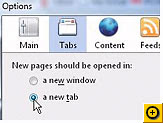
ng Firefox in browsing and surfing the net. I can keep and set tabs all together in one window unlike Internet Explorer. IE also has that feature but you always have to do right click before you open a link. It is annoying and time consuming. FF is more customizable than IE anyways. If you would like to open another window, you just have to go to "File" then lick Open new tab or Ctrl T. You may customize your browser by going to Tools then Options and click Tabs. Choose "Open a new tab" for New pages should be opened in.
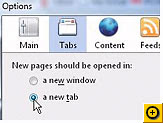 ng Firefox in browsing and surfing the net. I can keep and set tabs all together in one window unlike Internet Explorer. IE also has that feature but you always have to do right click before you open a link. It is annoying and time consuming. FF is more customizable than IE anyways. If you would like to open another window, you just have to go to "File" then lick Open new tab or Ctrl T. You may customize your browser by going to Tools then Options and click Tabs. Choose "Open a new tab" for New pages should be opened in.
ng Firefox in browsing and surfing the net. I can keep and set tabs all together in one window unlike Internet Explorer. IE also has that feature but you always have to do right click before you open a link. It is annoying and time consuming. FF is more customizable than IE anyways. If you would like to open another window, you just have to go to "File" then lick Open new tab or Ctrl T. You may customize your browser by going to Tools then Options and click Tabs. Choose "Open a new tab" for New pages should be opened in.
No comments:
Post a Comment